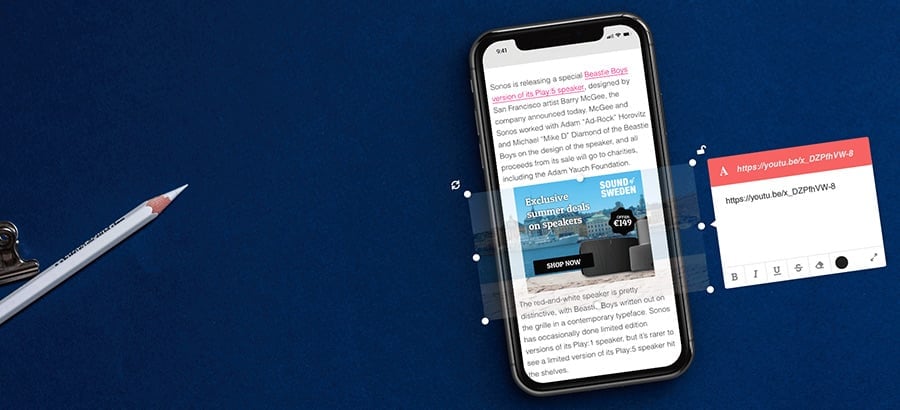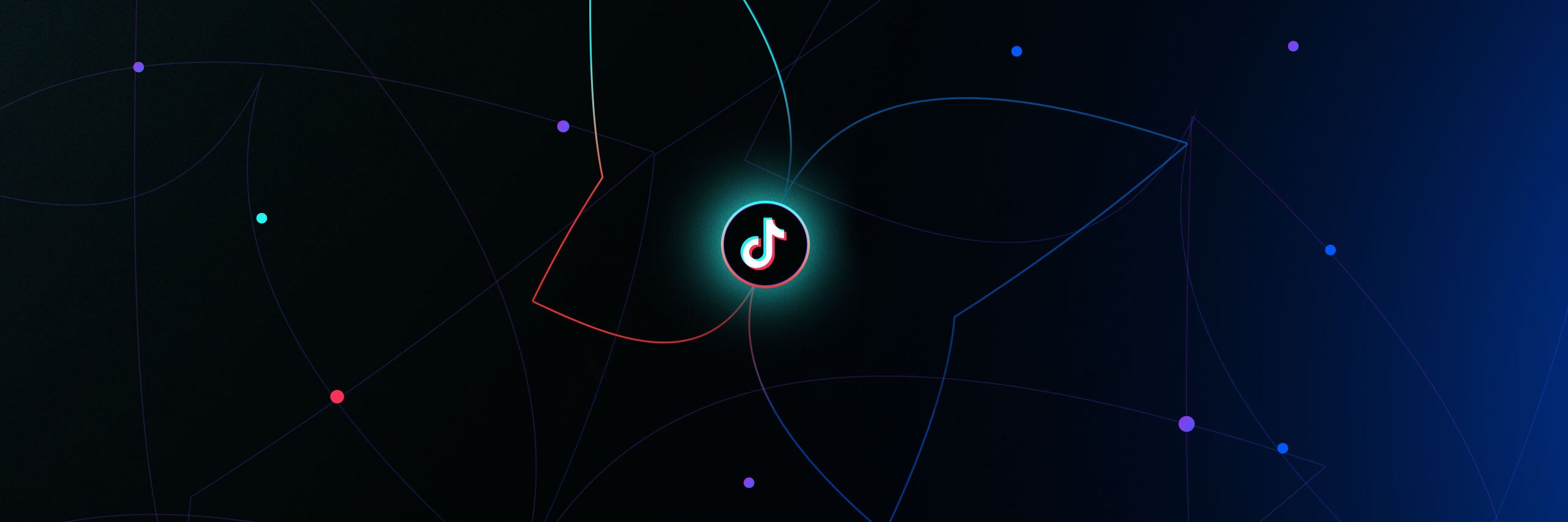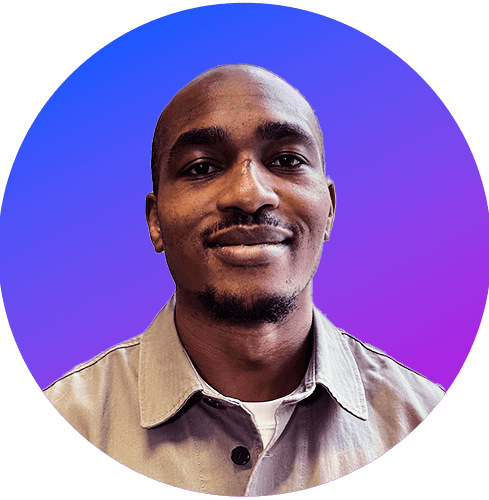Marketers often hesitate to incorporate video banner ads into their marketing strategy. Many believe creating banner ads is time-consuming, difficult, and might not be worth the effort. But the truth is that video ads win the audience’s attention more and more. In a sea of static ads popping up with every click, video banner ads can draw your prospects’ attention better than anything. Why wouldn’t a marketer take advantage of that, especially when it’s easier than previously thought?
In this blog you will understand why you should build video banner ads and how they add another dimension to digital marketing campaigns. You will also gain insight into the different kinds of video banner ads and discover why creating remarkable video banners – as well as ads across channels – isn’t as difficult as one might think.
Video banner ads are more important than ever
Whether in-stream, out-stream, or in-banner, the use of video is growing rapidly within digital advertising. In Europe alone, online video display is multiplying three-and-a-half times faster than non-video display. It now accounts for one fifth of the total display market in Europe according to IAB Europe.
Out-stream video is popular and growing
According to eMarketer research, the most popular type of rich media display ad is now out-stream video – that is, video ads that play outside of other video content (think YouTube, social, etc.). Out-stream can include locating video ads between paragraphs of text, or within banners.
There is a growing distinction between out-stream video and in-banner video usage. Yet, there are also points of convergence. For example, it is now possible to build video banner ads and out-stream video within the same ad production platforms.
But why are advertisers producing more video banners than ever before?
Why use video banner ads?
Without a doubt, video banner ads are a great asset for digital marketers wanting to create engaging campaigns. A video ad offers dynamism, and can grab your audiences’ attention more than static images ever can. You can even experiment with the narrative within the ads and even target specific viewers thanks to dynamic creative and programmatic technologies.
Also, imagine having a great video campaign but you’re unable to target a specific publisher’s audience, as the publisher offers no in-stream video option. The perfect demographic for your brand, and you miss out! However, just because the publisher doesn’t offer in-stream video ad placements, doesn’t mean you aren’t able to buy video ads for that site. Rather than overlooking the site and missing out on viewers, you instead can use out-stream video, which includes in-banner video.
Video banners can help brands to bridge the gap, with all the added benefits of responsive HTML5 display advertising.
So, what are the benefits of using video banner ads as part of your display advertising strategy? What are the different types of video display ad? And how do you create them?
In-stream, out-stream, or in-banner? What’s the difference?
First of all, there are different types of online video banner ads. Not all can be used together with programmatic, and each offers something slightly different. What's more, not all practitioners include in-banner video under their definition of out-stream, with some advertisers drawing a distinction between the two formats. So what are the different types of video ads?
In-stream
In-stream video ads are ads that play before, during or after streaming video content that a consumer has requested. Typically, these are pre-roll, mid-roll and post-roll video ads. In-stream ads typically cannot be stopped from playing unless/or until a skip option appears. A key difference between in-stream and out-stream video is that the latter are not the primary focus of a page.
Out-stream
Out-stream ads normally play only when they’re at least 50% in-view, and are automatically paused if the user scrolls past them. In most applications, the sound is off by default and activated only if the user clicks or hovers over the ad. Out-stream video ads are usually not rendered in a prominent video player, nor the main focus for the viewer on the page usually.
Typically, this type of video ad is found in–article, either via scrolling or slides; natively, mimicking the editorial space it inhabits; or within a social media feed.
In-banner
Technically, according to the IAB, this is also part of out-stream. But for the purposes of this blog, we’ll separate it and provide a definition. According to the IAB, this is a video clip that exists within a web banner. It uses the normal space provided for a banner ad to deliver a video experience as opposed to another static or rich media format. It also relies on the existence of display ad inventory on the webpage for delivery.
However, the beauty of in-banner video is that it allows you all sorts of additional benefits and interactivity. For example, the use of data feeds, or as part of dynamic rich media banners.
What are the advantages of in-banner video ads?
Video banner ads are currently at the forefront of display advertising. Marketers understand that viewers consume video a lot more efficiently than text. Furthermore, in-banner video ads perform better than static banner ads regarding engagement and click-through rate.
Another reason for the growth of video banners is user experience. According to industry experts, it’s a nonforced advertising proposition. If a user doesn’t want to engage with the video ad, they scroll past it. If they do want to engage, they interact with it. Well-crafted video banners provide the viewer with a positive choice.
Plus, through the use of HTML5 banners you have many options in regards to how you use video banners, too. On a basic level, a video can be used as the background for a banner. Or more creatively, it can be part of the banner animation. For example, a trailer that ends with a call-to-action (CTA) frame. HTML5 also makes creating video banners that use video easier to mass produce.
There’s also the growth of dynamic video remarketing to consider too. Dynamic video remarketing allows advertisers to retarget potential, new, and repeat customers. It does this by displaying previously viewed products or services programmatically through video. This makes dynamic video remarketing an interesting advertising strategy for increasing ROI.
It’s understandable why so many brands are looking to start using them. The good news is that building great video banner ads that convert can be as hard, or as easy, as you want it to be.
Enhancing Video Banner Ads with Adaptive Streaming
Now that you know the benefits of video banner ads in your campaigns, it’s also important to dive into enhancing them with adaptive streaming. But what is adaptive streaming, and why should you be using it?
Adaptive streaming is a technology used to deliver video and audio streaming over the internet. Its special advantage is that it dynamically adjusts the quality of the stream in real time. In simple terms, the video will stream no matter the user’s network speed. The streaming quality will depend on the network speed and viewing device.
Adaptive streaming is especially important for video banner ads. Picture this: you have allocated a large sum of your ad spend into a beautiful, powerful video banner ad. What if a significant part of your audience is located somewhere with a bad network connection? Without adaptive streaming, you risk the video banner ad not running at all, creating a double budget loss: not only will you miss the chance to showcase your ad to that part of your prospects, but you’ll probably also eat through your budget since the ad won’t be displayed, but will still eat through your allocated spend.
With adaptive streaming, on the other hand, you can make sure that no matter the network or user device, your ad will reach your prospects. This secures a better audience reach for your ad campaigns, protects your ad spend from being wastefully consumed, and overall empowers your ad campaign.
Opting for utilizing adaptive streaming in your video banner ads is not just a good-to-have option. It’s a must-have for a successful, high-impact marketing campaign.
How to build video banner ads with code
One way to make video banners is by manually coding them. And yes, there are quite a few online tutorials and guides showing you how to do this. While this can be an excellent opportunity for you to develop and show off your coding skills, it’s also time-consuming – especially if you are not a developer.
The fact is, manual coding makes it difficult to scale out your video banner ads into different sizes and languages. Try to target more than one market, in more than couple of sizes and you’ll find your time disappearing quickly.
There are, of course, easier ways to build banners, and of the best is by building your campaigns in a creative management platform (CMP). Using a purpose-built platform allows you to scale out a campaign and – if we’re truly honest – save you money.
How to make video banner ads with Bannerflow
Using Creative Studio, the production of in-banner video ads couldn’t be simpler. Within Bannerflow’s next generation ad creator there are easy-to-use video widgets, which make placing video in your banner a breeze. Thus, Creative Studio makes creating video banners hassle free and painless!
But what are video widgets you ask? Well, the video widgets contain all the code you need to add a video to your banner. All you need to do when designing a banner is drag and drop the widget onto your video banner ad.
To put it mildly, using Bannerflow’s video widgets is a much better solution than manually coding a video banner. As well as being faster for building a single banner, using a creative management platform means exceptional scalability. Building an entire in-banner video campaign, of different sized banners, across devices, and markets, can take minutes, rather than days.
Plus, use a CMP like Bannerflow and you can manage a campaign in real-time too, optimising your in-banner videos via analytics.
Digital video ads for different channels
Another thing to mention is that viewership of digital video banner ads is evolving. The most obvious of which is that Millennials and Generation Z are more at home watching short-form videos on social platforms than traditional live tv.
While, across the board consumers are, day-in-day-out, engaging more with a variety of video formats: B2B marketing via Linkedin video a prime example. The message is: that advertisers must reach consumers through a range of video formats, which work across channels and devices. Staying in one channel will not reach different audience segments.
Be adaptable and agile to change
This means being able to react quickly. For example, video completion is less relevant for fragmented video channels like Instagram Stories or Snapchat, and in-banner ads on mobile. Indeed, this is why Google is switching to simpler six-second ads instead of more traditional skippable out-stream video. The lesson for advertisers? You need to be adaptable when producing effective digital video campaigns.
Moreover, being able to adapt and scale your video ads is also key. Plus, remember longer digital video ads, 30 seconds or more, are no longer appropriate for the way content is consumed via certain channels.
Enterprise CMPs like Bannerflow are the solution
And here’s where things get exciting for those digital marketers who use a CMP. A bonus of using a CMP for the production of in-banner video is that some (for example, Bannerflow) offer a digital video ad export feature too.
What this basically means is that in-banner video can become an MP4 video, which can then be used and uploaded across a multitude of channels and video networks.
Best practice for video banner ads
Here are a few top tips when creating in-banner videos:
- Don’t use anything overly long – it will kill any conversion hope you have. Lengthier videos work for TV spots, or even pre-rolls, but for video placed within a banner, you need to get straight to the point.
- According to the IAB, for auto play in-banner video the max duration should be 15 seconds. While the recommended max file size should be 1.1mb and 24fps – for lower bandwidths 18fps is allowable.
- A video ad must not expand, unless initiated by the user. Remember, you want to engage with viewers, not annoy them!
- However, for videos that are user initiated, the duration of the video banner ad is less of an issue, and longer video that’s hosted outside of the banner can be used. The rules for fps remain the same.
- If you’re a brand, always make sure your logo is visible in the video banner.
- Begin with your main message and make sure the in-banner video repeats.
- Try to use a maximum of 1-3 stages in the video: catch the viewers’ attention, deepen the engagement, and always end with a CTA.
- Always set any audio to “silent” and have captions enabled (if required). If clicked on by a viewer, they can choose to play the sound.
- People are watching video banners in ever greater numbers on their mobile phones. Make sure you have a responsive ad that is mobile ready.
- Keep the content simple too, don’t draw away from your message – don’t over load the senses.
- Think about the context in which your video ad will be playing.
- Export in-banner video, and use it as an out-stream video ad for different channels within a campaign.
- Finally, check that a publisher has opted in to specifically allow in-banner video ads to run on their inventory.
One last thing…
Digital video advertising is increasing, and if you haven’t already done so now is the moment to make it part of your digital advertising plans. What’s more, with the development of creative management platforms, it is now far easier to build both in-banner video, as well as all the different ad formats your omnichannel campaign requires.
Whether you go in-stream, out-stream, or in-banner, being able to build and control your digital campaigns, like video banner ads, in-house is also becoming ever more important. But the truth is, whatever route you choose to go down, make sure your design is remarkable, and converts. And if not? Well, make sure it can be optimised too. Good luck!
If you’re interested in learning more about how you can create advanced HTML5 banner ads, including video, without any code then checkout what the Bannerflow creative management platform can do for you. You can either apply for a demo or contact us directly for more information.