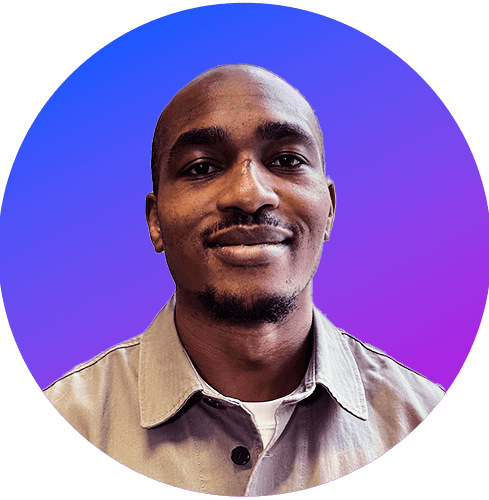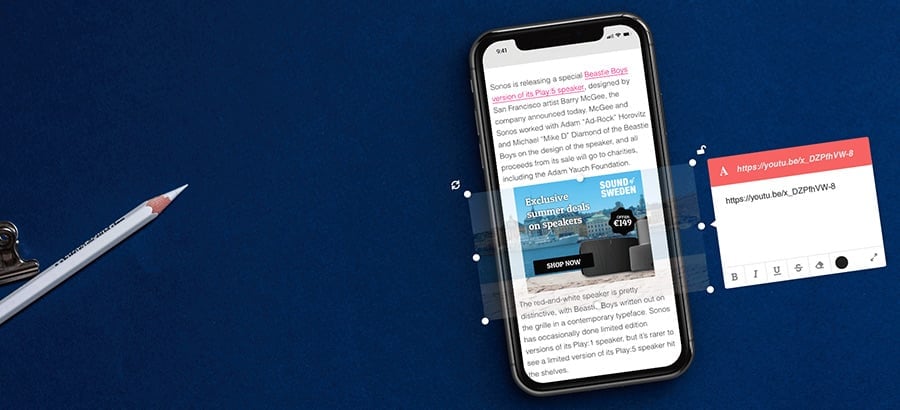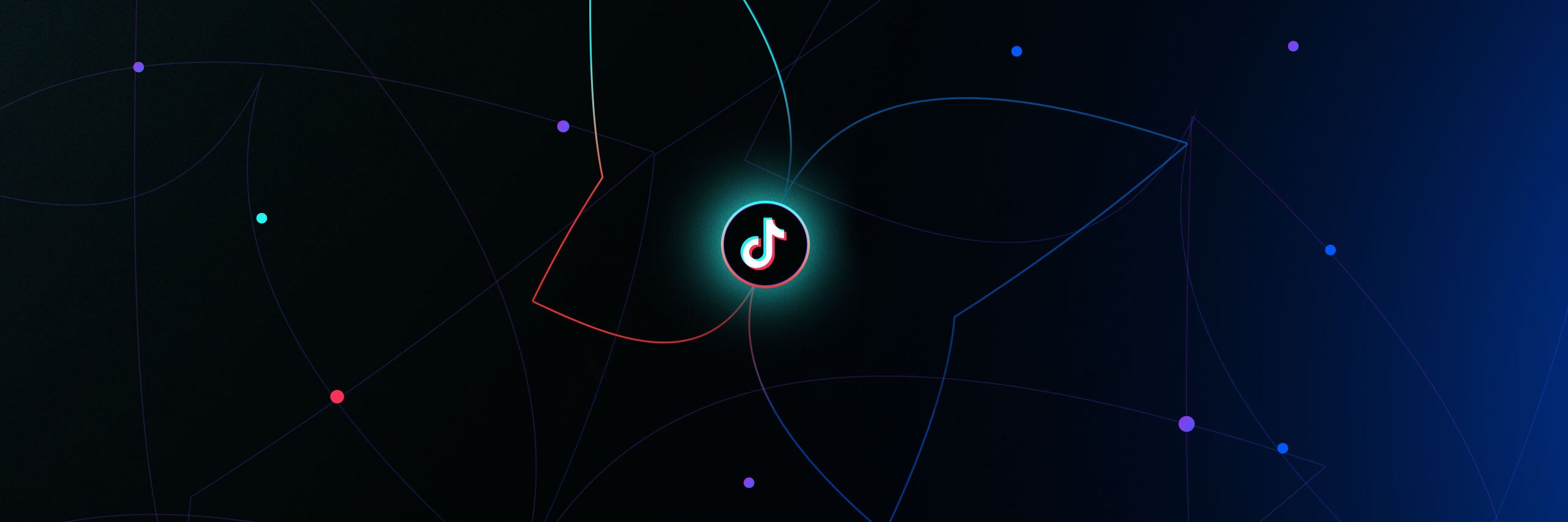Video banner ads are a great way for digital marketers to create engaging campaigns which communicate with audiences with more than just still images. This article looks at the benefits of using video banner ads as part of your display advertising strategy and how to create them.
What are the advantages of building video banner ads?
Video banner ads have been at the forefront of the development of display advertising. Marketers understand that viewers consume video a lot more efficiently than text. Further, video ads have been proven to perform better than static banner ads regarding engagement and click-through rate, so it is understandable why so many brands are looking to start using them. But building video banner ads requires some knowledge, so we have outlined two different ways that you can create them below.
How to build video banner ads with code
The obvious way to make video banners is by manually coding them. There are some online tutorials and guides showing you have to do this. While this can be an excellent opportunity for you to develop and show off your coding skills, it can also be time-consuming, especially if you are not a developer. Manually coding also makes it difficult for your to scale out your campaigns into different banner sizes and languages. However, there are easier ways to do this; by using purpose-built tools to make your life easier.
How to make video banner ads with BannerFlow
With BannerFlow, the production of in-banner video ads couldn't be easier. In the BannerFlow Marketplace, there are some video play widgets, including one for Youtube, which make creating video banners simple. The video widgets contain all the code you need to add a video to your banner. All you need to do it drag and drop the widget onto your banner. Watch this 60 second video and see how easy it is to build video banner ads with BannerFlow:
You can also find detailed guides on how to do this in our knowledge base:
Widget guide: Video player
Widget guide: YouTube player
Using BannerFlow video widgets is a much better solution than manually coding because it is a lot faster to do, and it's much easier to manage as it only take a few seconds to change an update your in-banner videos.
Interested in learning more about how you can create advanced HTML5 banner ads including video without any code? Start your free BannerFlow trial or contact us for more information.